Numeric
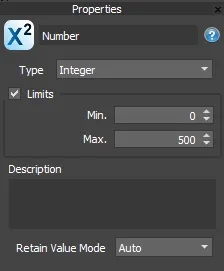
Overview
Used to add a numeric input to the style. The value is edited from the Parameters Rollout in the Modify panel
Usage
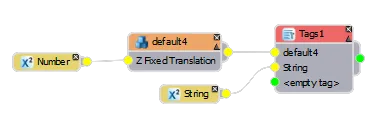
- From the Type list, choose either, integer, float, percentage, scene units, or string.
- Connect the node to any Numeric or String input
- Edit the value from the Parameters Rollout in the Modify panel.
Interface
Type. defines the type of number to be generated. Choices are integer, float, percentage, scene units, label, or string.
tip
- The Label type has no input, but is useful to help organise the parameters for users. To make a label stand out, we recommend using distinctive formatting, for example --== Label ==--
Limits. sets a range to limit the values that can be selected
Description. add a text description. Users can see this text by clicing on the help button in the Parameters rollout
Retain Value Mode. When using Parent styles, this setting determines how value changes cascade between the different RailClone objects. Options include
- Auto Uses the Parent value unless it has been updated locally
- Local always uses the locally set value
- Global retains the value used in the parent style