UVW XForm
UVW XForm
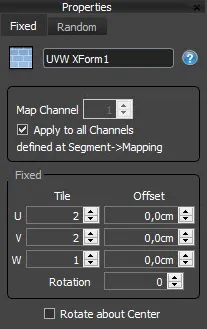
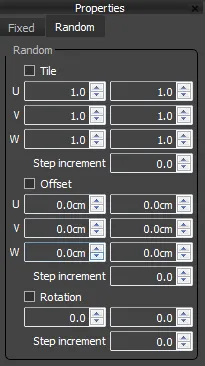
Overview
The UVW XForm operator allows you to manipulate the mapping coordinates already applied to a segment. These coordinates could be from the segment's original geometry, or they could have been created using RailClone's Automatic Box Mapping tools. There are two modes available: Fixed mode enables you to adjust the tiling, offset and rotation of UVW coordinates, in this case all segment's will have the same results; Random mode allows you to randomise within a range the tiling, offset and rotation of UVW coordinate to create unlimited variation.
V-Ray is required to maintain instancing when using this operator. Other renderers are supported by disabling instancing. To do this, turn off Display->Use Instancing Engine. To see a full list of which features are supported by your renderer, see the compatibility list.
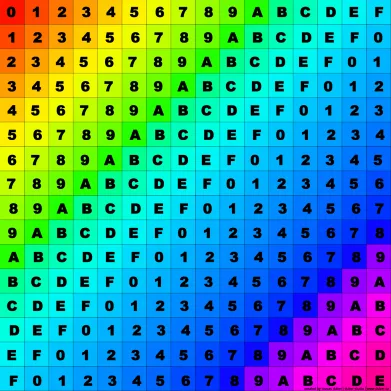 The texture used in the following examples
The texture used in the following examples
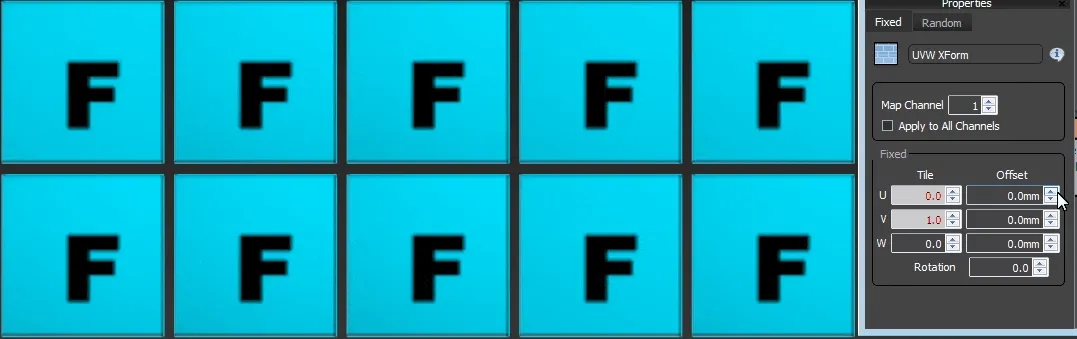 In fixed mode, the UVW coordinates are adjusted for all segments
In fixed mode, the UVW coordinates are adjusted for all segments
 In random mode, offset, rotation and tiling can be varied per segment within a range
In random mode, offset, rotation and tiling can be varied per segment within a range
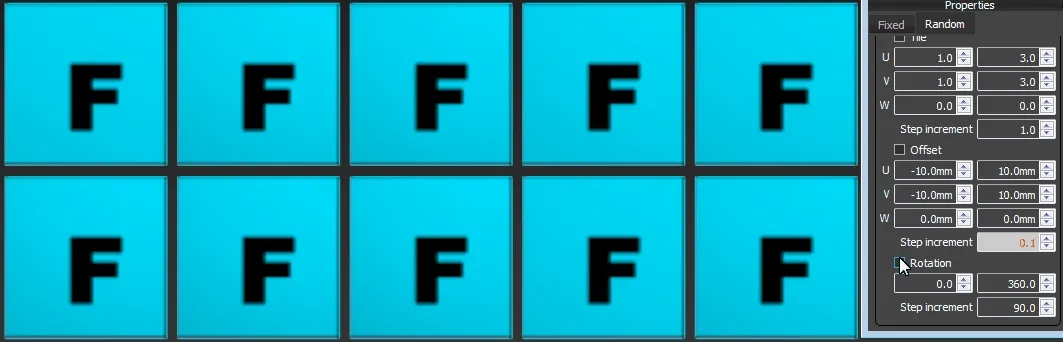 In random mode with stepped offsets, the random values increment using a set value
In random mode with stepped offsets, the random values increment using a set value
Usage
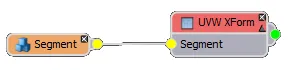
To adjust UVWs
- Wire segment(s) to the UVW XForm operator's input.
- Go the UVW XForm operator's properties and change the Map Channel value to select the channel you wish to edit.
- Edit the Tile. Offset and Rotation values for the U,V and W axes.
To randomise UVWs within a range
- Wire segment(s) to the UVW XForm operator's input.
- Go the UVW XForm operator's properties and change the Map Channel value to select the channel you wish to edit.
- Make any adjustments required to the mapping in the Fixed tab of the properties panel as described above.
- Click on the Random tab in the Properties Panel
- Add a Start and an End value to define the range for each of the attributes you wish to randomise.
To randomise UVWs using stepped increments
- Wire segment(s) to the UVW XForm operator's input.
- Go the UVW XForm operator's properties and change the Map Channel value to select the channel you wish to edit.
- Make any adjustments required to the mapping in the Fixed tab of the properties panel as described above.
- Click on the Random tab in the Properties Panel
- Add a Start and an End value to define the range for each of the attributes you wish to randomise.
- Enter a Step Increment value. The random values returned by the operator will be multiples of this figure.
All the UVW XForm operator's parameters can be exported by right-clicking on the node. This can be useful if you wish to enter a value in scene units for the Step Increment parameter. Below is a graph that will automatically set up the UVW XForm operator in the event that you have a texture that contains multiple tiles (equal number, equally spaced on the U and V axes) and you wish to randomise them with stepped increments. This is often a faster alternative to creating a complex multi-sub object material and randomising the material IDs.
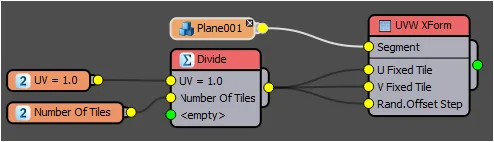 The graph
The graph
 The output, on a tile segment
The output, on a tile segment
Interface
Fixed
Use this tab to adjust the existing UVW mapping on the attached segments.
Map Channel chooses the UVW Map channel to affected by the operator. Multiple operators can be used to assign map different map channels unique settings
Apply to all channels defined by segment → Mapping then on, all UVW map channels that have been created by the Segment's automatic box mapping feature are affected by the operator.
U/V/W Tile Adjust the tiling with individual controls for UVW coordinates
U/V/W Offset Adjust the offset with individual controls for UVW offsets.
Rotation Adjust the W Rotation.
In the Parameter export interface, the UVW is displayed and XYZ
Random
Use this tab to randomise the existing UVW mapping on the attached segments.
Tile U/V/W Start/End define the start and end of a range from which random tiling values are returned.
Offset U/V/W Start/End define the start and end of a range from which random offset values are returned.
Rotate Start/End define the start and end of a range from which random rotation values are returned.
Step Increment if greater than 0, random values are derived from multiples of this number found within the range.