Sequence
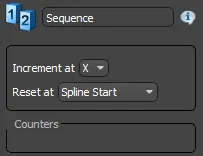
Sequence
Overview
Creates sequences of the segments used as inputs, starting at the top of the list and working downward. Each segment can be repeated using a simple counter, when the counter reaches its limit, RailClone moves on to the next item in the list. When the sequence reaches the end of the list, it starts again from the beginning.
 Repeating sequence of 3 segments
Repeating sequence of 3 segments
The sequence can be reset at either the start of each spline or the start of a new section. The latter is defined as a length of path found between two segments of the Start, End, Corner, or Evenly type.
Usage
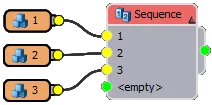
- Attach Segments to the input slots of a Sequence node
- To change the order, use the up and down arrow tools that appear when you select the segment name on the Sequence node
- From the Properties view, adjust the counters for any segments you wish to repeat
- When using a 2D array, choose the axis you wish to use to create the sequence.
- Set the Sequence Reset to either Spline or Segment start
Interface
Increment at X/Y. then using a 2D array, chooses the axis used to create the sequence.
Reset at Spline Start/Spline Section. determines when the sequence starts again.
Counter. numerical value that allows you to repeat segments without having to attach them to the Sequence node multiple times.