Note
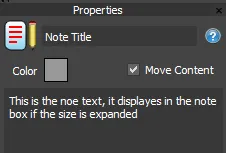
Note
Overview
The Note node allows the user to add annotations to a graph. It can also be used as a container for nodes so that if the note is moved, the nodes go with it.
Usage
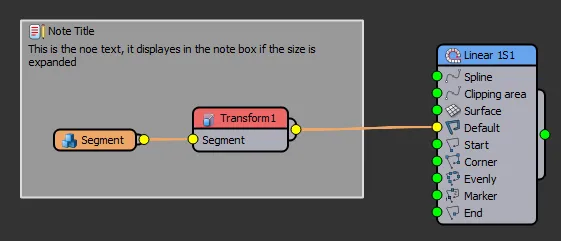
- Drag a note node into the graph. By default, only the title is displayed. To see the descriptive text, drag a corner of the node to resize it.
- Other nodes can be overlayed onto the Note area. If Move Content I enabled then moving the Note will also move any overlapping nodes.
Interface
Name. the text to be displayed in the node's title
Color. selects the color of the node
Move Content. then enabled any the note and any overlap nodes will be moved together.
Text. text to be displayed in the note if the size is expanded.