Link
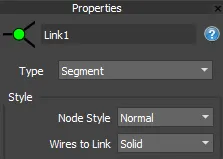
Link
Overview
The Link operator allows you to reroute wires with options for styling the look of the node and the connecting wire. It can be used to organize wiring in complex styles to make them easier to read. There are two node types and 3 wire types to choose from.
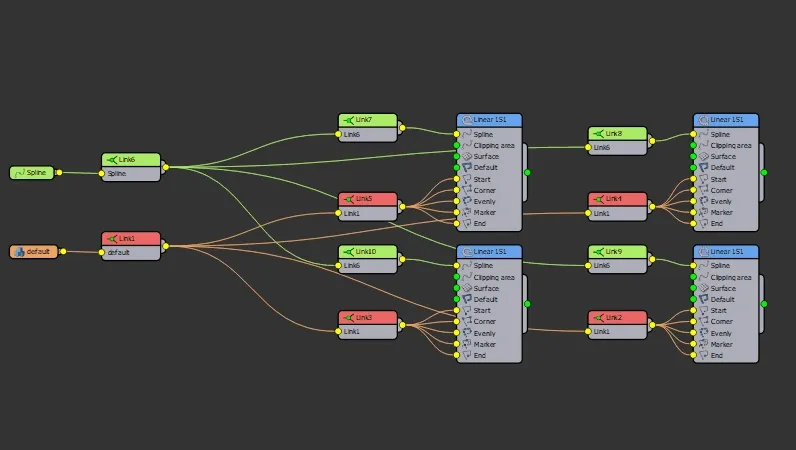
You can also double-click on a wire to add a "Reroute" node. This is used to change the path of a wire. Unlike a Link node, a "reroute" node is only used to change the wire, you cannot create branches from the output of a "reroute" node.
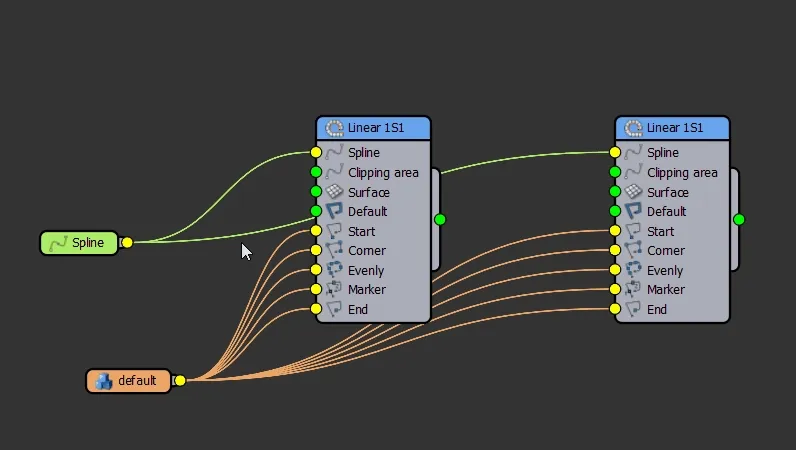
Interface
Type selects the types of node to connect. Options are: Segment, Spline, Surface or Numeric.
Style > Node Style selects the style of the node. Options are Normal or Simplified.
Style > Wires to Link selects the style of the wire. Options are Normal, Dashed or Hidden.