Conditional
Overview
Accepts two Segments as input, returning one of them (true or false), depending on whether certain conditions have been met. These can be nested to create a complex decision tree.
Usage
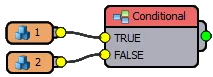
This node will be configured according to the condition you wish to test for, based on the following options.
Spline

Checks if the length of the underlying spline is greater or less than a specified value. The condition can be checked over the full length of the spline, or only for the current section. A section is the path between two segments of the type Start, End, Corner or Evenly.
Position
 Displays 1 unless segment location is greater than 60% of total spline length, in which case 2 is displayed.
Displays 1 unless segment location is greater than 60% of total spline length, in which case 2 is displayed.
Checks if the position of the segment along the spline is greater or less than a certain value (defined in length percentage of the full path / section).
Type
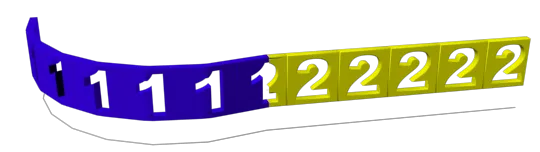 Displays 1 on curved segments, 2 on line segments
Displays 1 on curved segments, 2 on line segments
Checks if the current spline segment is either a line or curve.
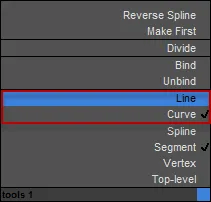 Right click
Right clickSetting spline segment types
To set the spline segment type property on a spline used as a base object, go to the segment sub objects of an editable spline, choose a segment, right click to set as either a Line or Curve.
Material ID
Checks the current segment's material ID. Returns a true or false value if this value is equal to, not, greater than, less than or a multiple of the ID identified in the material ID value of the conditional node.
Vertex
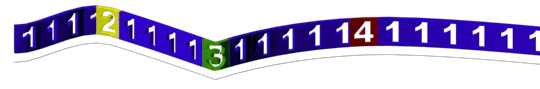 Example displays 2 on spline vertices unless it is a corner, in which case 3 is displayed, or smooth when 4 is displayed.
Example displays 2 on spline vertices unless it is a corner, in which case 3 is displayed, or smooth when 4 is displayed.
Returns true if the vertex just below the segment is of a certain type: Corner, Bezier, Bezier-Corner or Smooth. The Angle condition checks the angle formed by the spline at this vertex.
Usually this conditional is used together the Corner construction rule, to create different types of corners, but it can also be used with the default input in which case the conditional node tests for the vertex at the beginning if the current spline segment.
Segment
 Example displays 1 unless segment count = 3, when it displays 3, or segment count is a multiple of 5 when it displays 2.
Example displays 1 unless segment count = 3, when it displays 3, or segment count is a multiple of 5 when it displays 2.
Counts the number of segments placed on the path, before the current position. Returns true or false if the values entered this node meets certain conditions, i.e. Equal. Not equal. Greater than, Less than, or a Multiple if the value.
This operator can be used to create sequences of segments a certain intervals. It is possible to check the X and Y counters independently (for array generators).
Interface
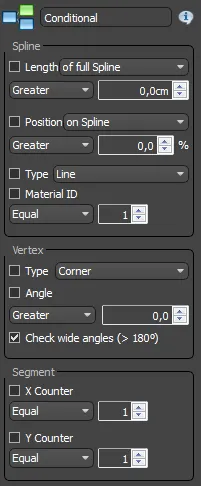
Spline Length. activate to test for spline length
Full Spline/Current Section. measures either the length of the entire spline or the current segment
Greater/Less. return true if spline or segment is greater or less than this value
Position. activate to test for the position along the spline, measured as a percentage.
On Spline/On Section. measures position of either the entire spline or the current section
Greater/less. return true if position is greater or less that this value.
Vertex. activate to test for vertex type.
Corner/bezier/smooth/bezier/corner/not corner/not bezier/not smooth/not bezier - corner. Type of vertex that returns a true value
Angle. activate to test for vertex angle
Greater/less. return true if the angle is greater or less than this angle.
Check wider angles (>180). then on, checks angles in the range 0 to 360 degrees, according to the path's direction. If disabled, angle checking is limited to 0-180 degrees.
Segment. activate to test for segment count.
X counter/Y Counter. counts segment on either/and the x and y-axis of an array
Equal/not equal/greater/less/multiple of. returns true if the current segment is equal, greater, lesser, or a multiple of this value