Catenary
Overview

The Catenary operator generates smooth, hanging curves that simulate the natural shape of cables, chains, or flexible structures suspended between fixed points. This allows for the procedural creation of sagging splines with adjustable depth and randomness, making it ideal for modeling suspended elements such as power lines, ropes, , festoon lights, or chain fences.
Usage
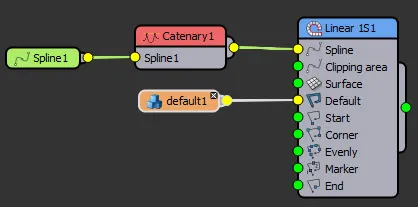
- Add the Catenary Operator: Drag the Catenary node into the RailClone Style Editor.
- Connect a Spline: Attach a spline with two or more corner vertices as anchor points.
- Adjust the Drop Parameters: Choose between Absolute and Relative drop values to control the depth of the curve.
- Modify Randomness: Introduce variations to create more natural-looking catenary curves.
- Use Additional Modifiers: Combine with other spline operators for further customization.
Interface & Parameters
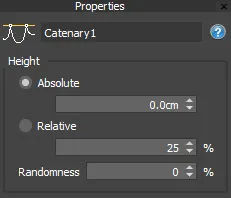 Catenary Operator
Catenary OperatorAbsolute Drop
- Sets the vertical distance the curve drops below its endpoints in absolute units (e.g., centimeters).
Relative Drop
- Defines the drop as a percentage of the segment length, making the effect scalable.
Randomness
- Adds variation to break uniformity and make the curve appear more organic.
Tips & Best Practices
- Use Absolute Drop for precise control when working with fixed-height suspensions (e.g., power cables between poles).
- Relative Drop is ideal for flexible designs where segment lengths may vary, but proportional sagging is required.
- Adding Randomness can make the results appear more natural, particularly for organic elements like hanging vines or loose wires.
- Combine with Divide Evenly or Divide Markers to control the number of points influencing the catenary shape.