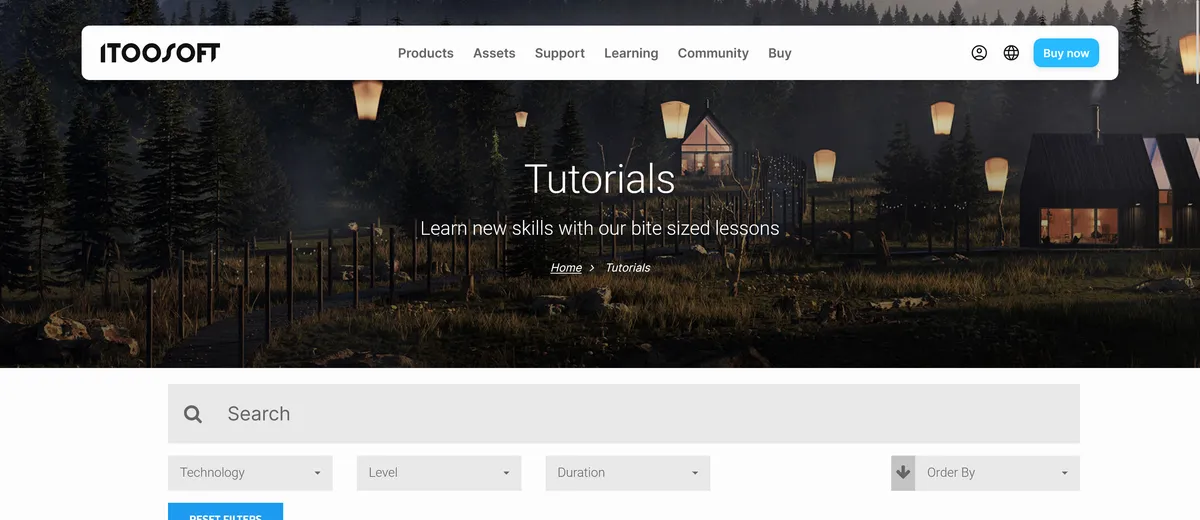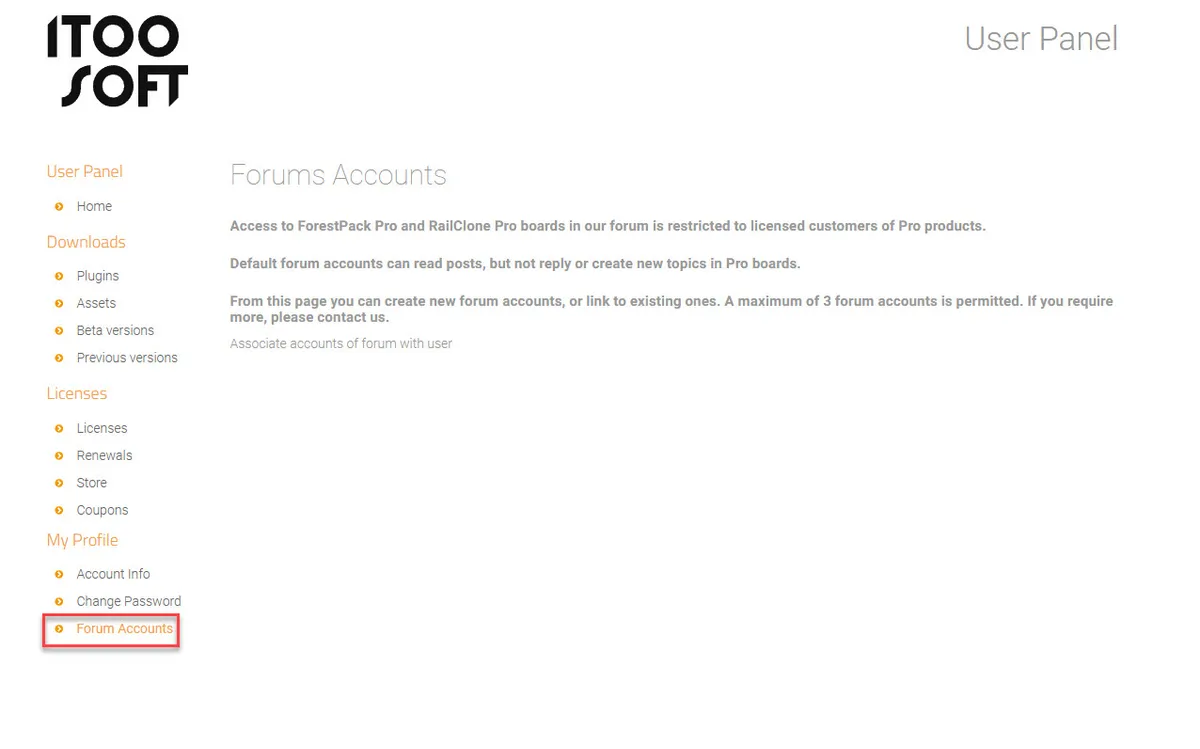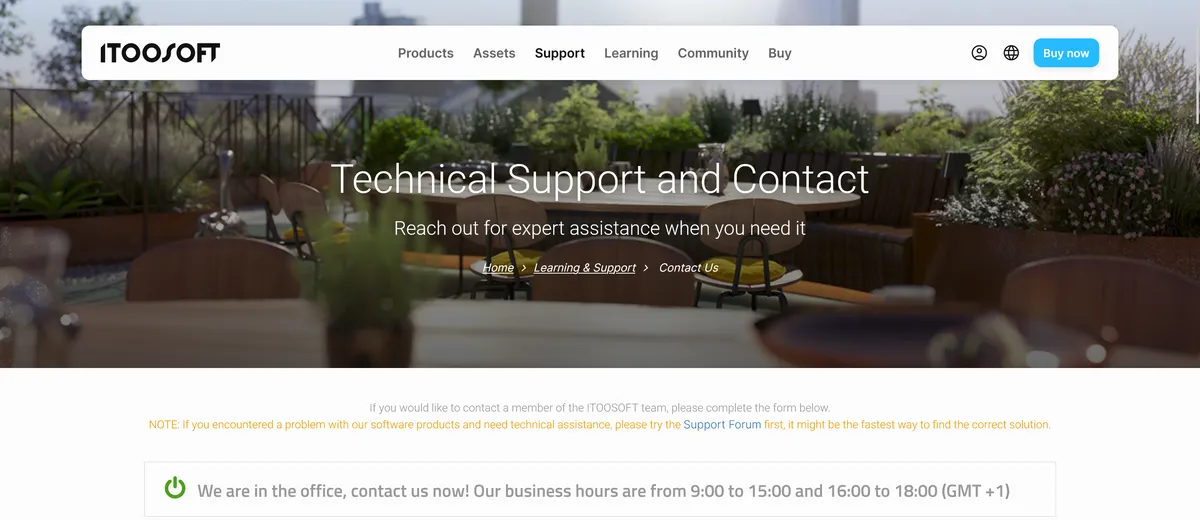Learning RailClone and Getting Help
In addition to this guide, we have many other channels available to help you learn our plugins, talk to other users, and get help when needed. Below are some of the resources you may find useful as you start working with RailClone. Click on the image to access the resource.
Documentation
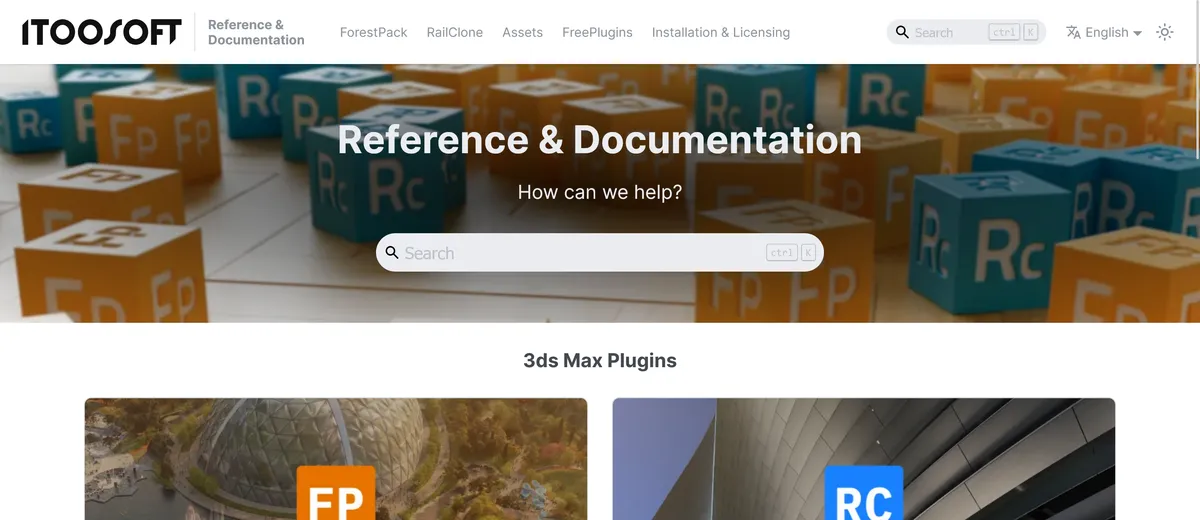
The RailClone User Guide provides comprehensive descriptions and commonly used procedures for every setting in RailClone. If you have a question, you'll often find the answer here.
To access the documentation from within the plugin:
- Select the RailClone object.
- In the Modify panel, open the General rollout.
- Click on to open the online help in your default web browser.
Tooltips
Many buttons in RailClone display additional information if you hover the mouse over them. In the style editor, watch out for this icon which will reveal more information about the purpose of a node.
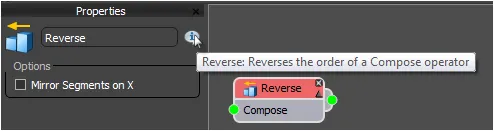
Tutorials
We regularly release Tips and Tricks tutorials to help you learn new techniques for RailClone and stay up to date with recently introduced features. In particular, we have 4 tutorials that may be helpful for new users. The Masonry Wall tutorial introduces the basic concepts of RailClone and teaches you how to create a brick wall using a 1d array. Following that, the Curtain Wall tutorial () introduces 2d arrays using the example of a double curved façade. Having learned the basics, both 1D and 2D arrays are combined in the Seaside Promenade and Stadium tutorials that also introduce many of the most commonly used operators, and demonstrate RailClone's ability to handle huge amounts of geometry by automatically instancing objects.
You'll find these, plus more tips and tricks videos in our tutorials section. They're often updated so check back regularly!
Forum
Our forums are a great place to get you questions answered, share your experiences with other users, and learn new tips. If you own the Pro version of RailClone, you'll get premium support on the restricted boards. Our technical support staff monitor the forums closely, so you can be sure of a timely response.
To access the Pro boards, use the username and password you received with your license. If you can't remember your login, just drop us a line requesting that we resend it.
Helpdesk
If you have a question that is not answered in any of the channels above, you can contact our technical support staff directly. To do this please use this contact form.
Newsletter and social media
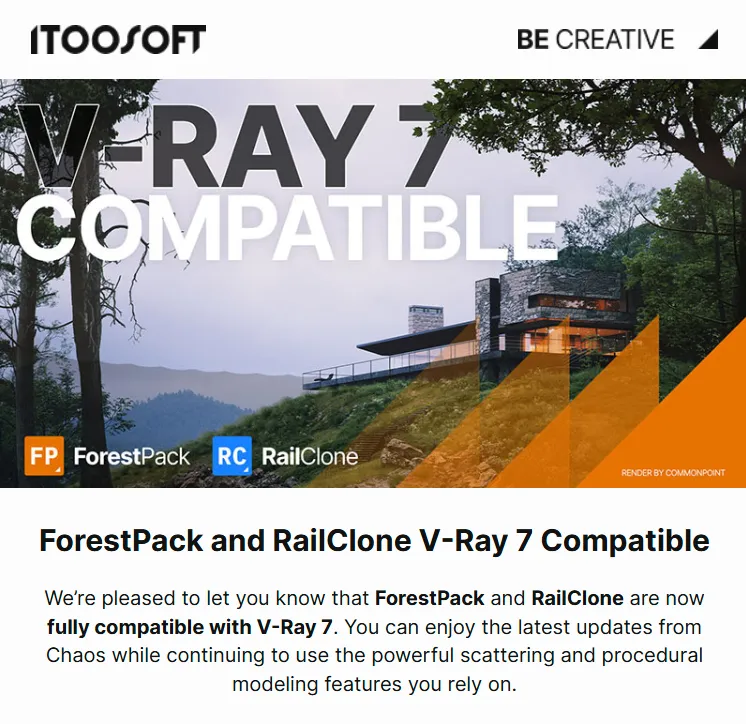
If you're a Pro user you'll be kept up to date with all ITOOSOFT related news including product releases, updates, tutorials and more, via our regular newsletter. In addition, all users are welcome to follow us on