Can I Use Bercon Gradient, Multi-Texture or CrossMap with RailClone
Problem
I would like to create some texture variation using Bercon Gradient, Multi-Texture or CrossMap. Is this possible?
Solution
Yes! Because RailClone can randomise Material IDs, it's possible to use all 3 of these plugins with RailClone.
Using Bercon Gradient and MultTexture
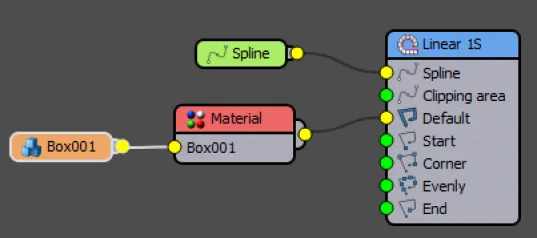
This works pretty well provided you want all the segments in a RailClone object to have randomised textures. It's less successful if you need to add variety to only a single segment in a multipart object. The basic procedure is as follows:
-
Create a Style with a new segment to take the randomised texture.
-
Wire the segment to a Material node and set it to Randomise. The Rangechosen will determine the number of variations.
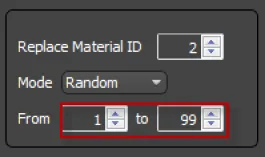
-
Create a new material and apply a Bercon Gradient or Multi-Texture map. For Bercon Gradient set the Type to Random and make sure the Randomise by Type is set to Material ID
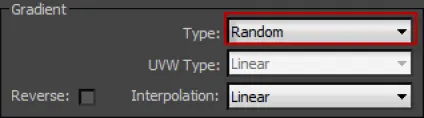
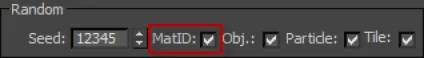
For MultiTexture, set Randomise By type to Material ID
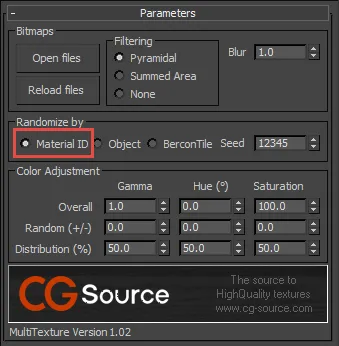
Crossmap
Alternatively you can use VizPark's Crossmap quite successfully with RailClone. This is very easy to use.
-
Use Material IDs and create a multi/sub object material for each segment as normal
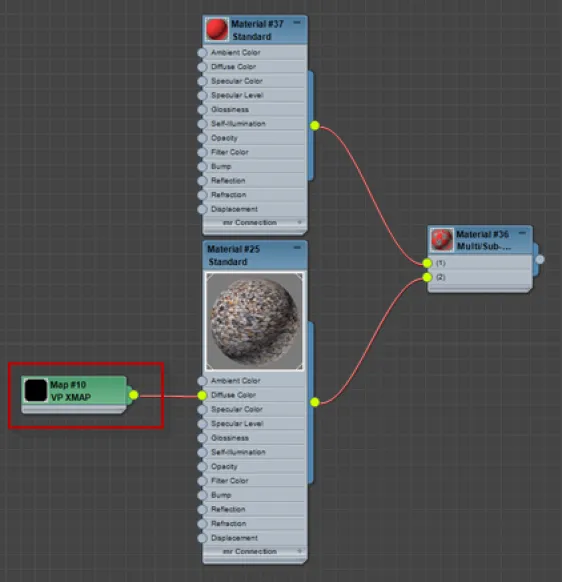
-
Then use the CrossMap plugin for the material you wish to randomise ensuring you set the Image Distribution settings to V-Ray Instance.
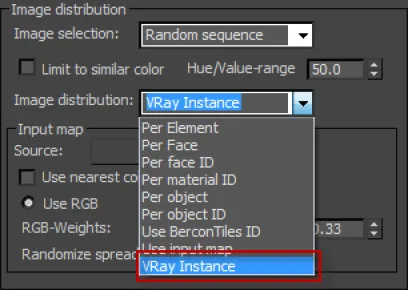
-
Despite the name, this seems to work for Mental Ray too!
📄️ What are the suggested settings to use billboards in my scenes?
It depends on the renderer. These are some tips:
📄️ What are the recommended settings to use high-poly 3D trees and render complex scenes with ForestPack ?
ForestPack includes native geometric shaders for the renderers listed below, making it possible to render scenes with
📄️ Rendering artifacts in Mental Ray
Problem
📄️ As soon as I use ForestPack with Civil View elements, Mental Ray Max crashes, what is the problem ?
Problem