What are the recommended settings to use high-poly 3D trees and render complex scenes with ForestPack ?
ForestPack includes native geometric shaders for the renderers listed below, making it possible to render scenes with millions of high poly trees, meshes and proxies:
- Arnold
- V-Ray/V-Ray RT
- Maxwell Render
- Octane Render
- Arion Render
- Corona Renderer
- Thea Render
- Redshift
- Fstorm
- Final Render
Usually, these techniques push the rendering engine to its limits. In the following notes, we include technical information that can help you to optimize your renderings, and avoid some problems.
Common Tips
- Boundary Checking > Edge Mode is compatible with V-Ray, Corona and Arnold if this mode is used with unsupported renderers, point mode is used instead.
- To use Boundary Checking mode with Arnold and Corona it is necessary to add a Forest Edge map to the material's Opacity input.
- Minimize the use of opacity maps in your plants. Raytracer are slow computing transparencies, when possible use mesh leaves instead masked textures, although number of polygons be higher. If you need to use opacities, disabling the filter map may help to speed up the render.
- You can use the Material Optimizer included with ForestPack, to converts the materials to VRay and Arnold and tune up the texture maps.
- When possible, use Max 64 bit. The 32 bit versions are very limited, and you may get memory errors when rendering complex scenes.
- Don't mix 32 bit and 64 bit environments for rendering, you would get unexpected results. Because of the different numeric precision of both architectures, some problems may appear as: misaligned objects, colour variation and others. Generally, it's not a good idea to mix 32 bit and 64 bit nodes in 3DS Max, to avoid issues as rendering flickering or glitches in procedural textures.
- XShadow is not compatible with VRay. This plugin, based on Shadow maps, was written for Scanline renderer but is obsolete with the new rendering engines. Instead, it uses VRayShadow in VRay. If you use billboards, don't forget to assign the main light in the Shadows rollout.
Arnold
- To use Forest Color and Forest Edge maps with Arnold, you will need to turn on Legacy 3ds Max Map support in Render Settings->System.
V-Ray
-
V-Ray native shader requires Max 9 with VRay 1.50 SP3 or greater.
-
To render high-poly objects or proxies, increase the Dynamic Memory Limit from the default value to a percentage of your total RAM. The optimal value depends on the complexity of the scene, but usually a minimum of 2000 or 3000 Mb. is required. In V-Ray 2.0 and later, you can set this to 0 to remove any limit in that case, V-Ray will take as much memory as needed.
-
You can use billboards, meshes, or V-Ray proxies in Forest. In our test scenes, we have found that meshes usually render slightly faster than proxies.
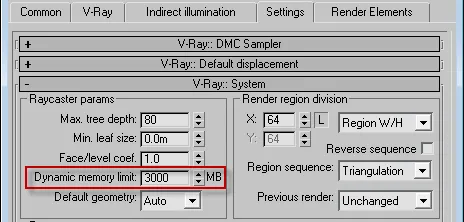
VRayRT / Maxwell Render / Octane / Arion / Thea Render
Due to technical restrictions, support for these engines is limited and several features are supported.
You can find the compatibility list here .
📄️ What are the suggested settings to use billboards in my scenes?
It depends on the renderer. These are some tips:
📄️ Rendering artifacts in Mental Ray
Problem
📄️ As soon as I use ForestPack with Civil View elements, Mental Ray Max crashes, what is the problem ?
Problem