ForestPack 4.1 and above: XRef error loading scenes that uses 4.0 Presets
Problem
When using ForestPack 4.1 you get an error loading 4.0 presets
Solution
In ForestPack 4.1 and above we changed the format of Library Presets, modifying the scale of some elements and moving all materials to a library. If you have scenes that uses Presets from ForestPack 4.0 in XRef mode, you will get a XRef error opening them with 4.1, because the XRef'd scene has changed . Use the following procedure to fix it:
- Reinstall ForestPack Pro 4.0.3 (you can get it from Client Area->Previous versions).
- Make a copy of
C:\Program Files (x86)\Itoo Software\Forest Pack Pro\lib\Presetsto a separate folder (i.e. toC:\fp40presets). - Reinstall ForestPack Pro 4.1.
- Open the scene. In the "Missing XRefs" dialog message, click "Browse" button.
- Click "Add". Select the folder
c:\fp40presets, and turn on the "Add subpaths" checkbox. - You can remove the "thumbnails" folders from the paths, they are not needed.
Optionally, you can remove the XRef references, merging the Presets in the scene. In the following way:
- Open Main Menu->References->XRef Objects.
- Select the Preset scenes (as
fp_standard_common_grass01.max) - Click "Merge in Scene".
Starting from ForestPack 4.2, XRef mode is disabled for Presets, so they are always merged in the scene
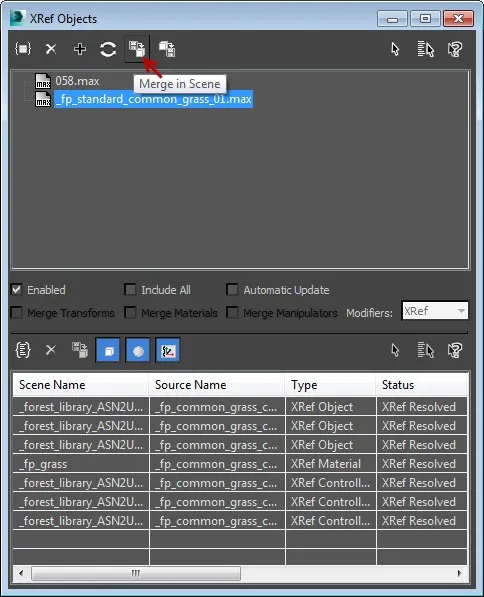
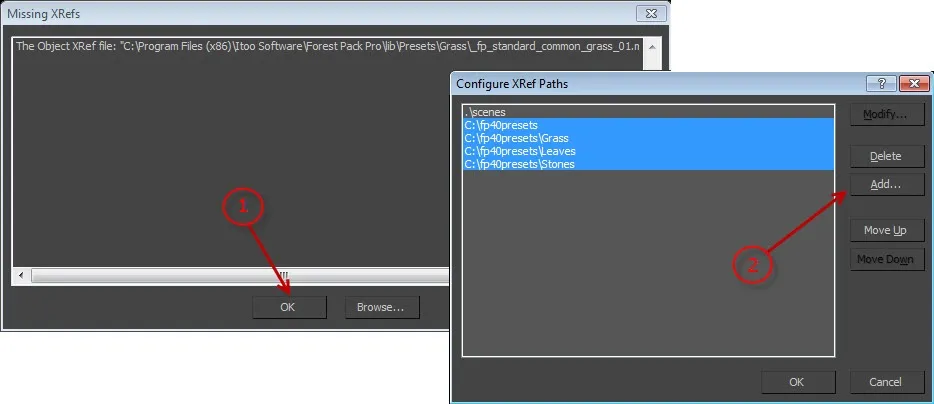
📄️ What are the suggested settings to use billboards in my scenes?
It depends on the renderer. These are some tips:
📄️ What are the recommended settings to use high-poly 3D trees and render complex scenes with ForestPack ?
ForestPack includes native geometric shaders for the renderers listed below, making it possible to render scenes with
📄️ Rendering artifacts in Mental Ray
Problem
📄️ As soon as I use ForestPack with Civil View elements, Mental Ray Max crashes, what is the problem ?
Problem