Forest Material
Overview
This material plugin is used for some advanced features of Forest, as Random Tinting or Fake Shadows.
It is mainly used on billboards, if you want to add colour variation on 3D objects, we suggest to use Forest Color, that is a 2D texture map.
It works as an enveloping layer over the base material used on the object, and modifying the result of this (applying the tint, or hidding the shadow planes).
You can use any material as base (from Standard Mat. to VRayMtl).
Forest Material is compatible with V-Ray, and Scanline renderers only. For other renderers you can use native shaders for billboards.
On Multi-sub materials, always use "Forest Material" as a sub-material, in this way:
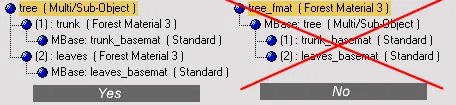
Interface
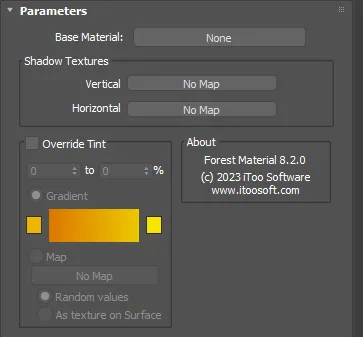
Shadow Textures
When billboard trees are used, ForestPack has native support of shadows using our XShadow plugin or raytraced lights. For each tree, two opacity textures are used: vertical and horizontal.
By default, XShadow searches automatically in the material tree to find the vertical texture (Standard, Multi Sub-Object and "Forest Material" only) but this can be defined explicitly in Planes Material using this parameter. The horizontal texture must always be assigned here.
Raytraced shadows need "Forest material" to work, because this plugin does the job of hiding or rendering the shadow / texture for each plane. Be sure that the material applied to the Forest object uses the "Forest Material" plugin as a base.
Override Tint
By default, ForestPack uses the Random Tint values defined in Forest->Material rollout for all tree samples used in the object, but those parameters may be overridden here for each material.
This feature is specially useful for mesh objects that use a Multi-sub material (as "mat.ID" 1 for trunk, "mat.ID" 2 for leaves), allowing to apply different tint for leaves and trunk (or disable tinting setting Min/Max values to 0).
