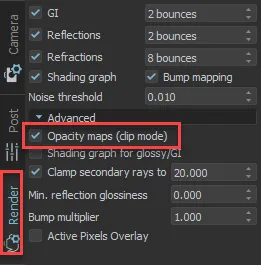Exporting to Chaos Vantage
Chaos Vantage support exporting ForestPack and RailClone items without any need to instantiate the geometry. To export a scene containing ForestPack and/or RailClone items the usual procedure can be followed:
-
Right-click in the scene and choose the export to .vrScene option.
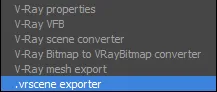
-
Open the exported file in Chaos Vantage. For large scenes you may have a short wait while as it reconstructs the scene but even with thousands or even millions of instances scattered with ForestPack it should load without issues
As with exporting to any other renderer, you need to be mindful of material and map compatibility. At present Forest and RailClone Colour aren't supported. When these maps are found they are bypassed and Chaos Vantage will use the map in the first input slot.
It's common that tree, plant and other foliage asset use Opacity maps, but by default these are disabled in Chaos Vantage. To enable them, go to the Renderer > Advanced options and enable Opacity Maps (Clip Mode).