XY Local Translate
Overview
The translation controls found in the Transform rollout move each item on the world's XY axis. In contrast, this effect allows you to randomly move the object along each individual item's local axis. It also works in scene units instead of as a percentage of the object's size. To use it:
- Use xOffsetStart to set a minimum X translation value, in scene units.
- Use xOffsetEnd to set a maximum X translation value, in scene units.
- Use YOffsetStart to set a minimum Y translation value, in scene units.
- Use YOffsetEnd to set a maximum Y translation value, in scene units.
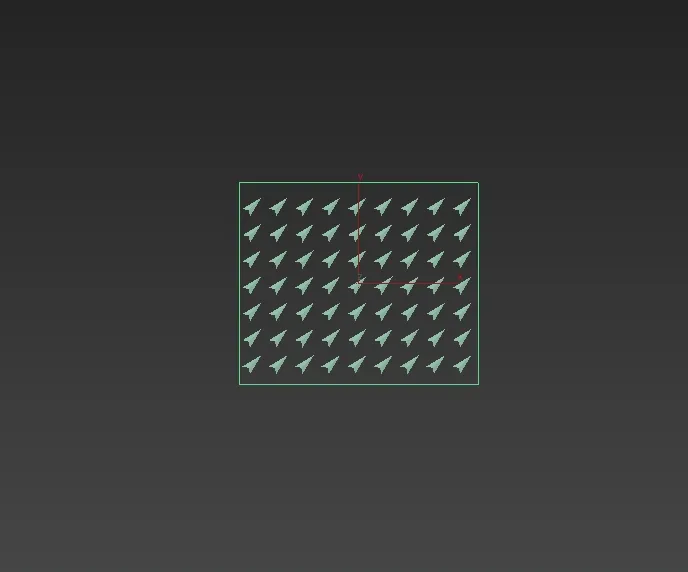
Effect Script
real angle = fpItem.rotation.z;
real randomOffsetX = randomInt(xoffsetStart,xoffsetEnd);
real randomOffsetY = randomInt(YoffsetStart,YoffsetEnd);
vector positionX = [cos(angle)*randomoffsetX, sin(angle)*randomoffsetX,0];
vector positionY = [cos(angle-degtorad(90))*(randomOffsetY), sin(angle-degtorad(90))*(randomOffsetY),0];
fpItem.position = fpItem.position+positionX+PositionY;
You can find this Effect within the Forest Effects Library .
This Effect Uses
Parameters
- YOffsetStart
Type: Scene Units
- YOffsetEnd
Type: Scene Units
- YOffsetStart
Type: Scene Units
- YOffsetEnd
Type: Scene Units
Attributes
- fpItem.position
Position vector of individual fp Item.
- fpItem.rotation.z
Individual item's Z rotation.
Functions
- randomInt
Returns an integer random number in the range
a,b
- degToRad(p)
Converts degrees to radians.
- cos(p)
Cosine of p (p expressed in radians)
- sin(p)
Sine of p (p expressed in radians)