Stepped Rotation
Overview
Stepped rotation allows you to control to rotate the Z Rotation of forest items using a stepped increment. To use it:
-
Go to the Transform rollout and enable Rotation.
-
Enter a value for Z > Min and Z > Max is normal.
-
Go to the effects rollout and enter the stepped increment value in degrees for the parameter named Z_Rotate_Step. The objects will now only rotate using increments of this angle.
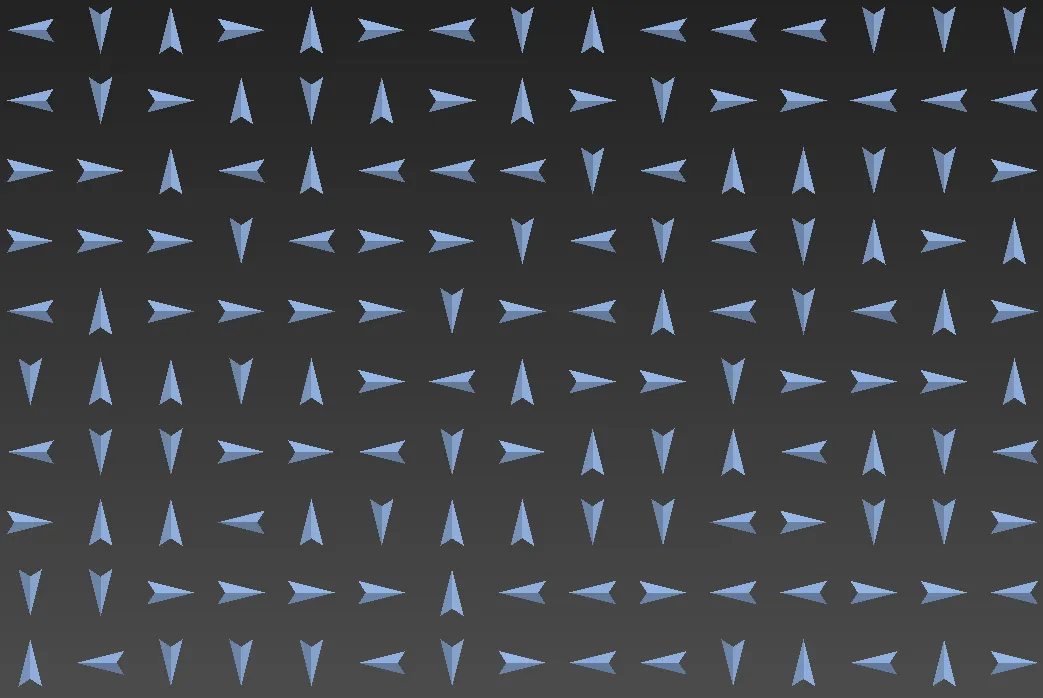
Effect Script
real rotateRange = fpItem.randRotMax.z - fpItem.randRotMin.z;
real stepsInRange = floor(rotateRange/Z_Rotate_Step);
real ZRotation = randomInt(0,stepsInRange)*Z_Rotate_Step;
fpItem.rotation.z = degtorad(ZRotation);
You can find this Effect within the Forest Effects Library .
This Effect Uses
Parameters
-
Z_Rotate_Step
Type: Real
Attributes
-
fpItem.randRotMin.z
Minimum Z rotation as set in the Transform rollout.
-
fpItem.randRotMax.z
Maximum Z rotation as set in the Transform rollout.
-
fpItem.rotation.z
Individual item's Z rotation.
Functions
-
Floor(p)
Lowers p to nearest whole number.
-
RandomInt(p,q)
Generate a random integer between p and q.
-
degToRad(p)
Converts degrees to radians. The opposite, radToDeg(p) is also possible.