Look at Boundary with Falloff
Overview
Look at Boundary with Falloff allows you to rotate items to look at the nearest Include spline's boundary edge with additional controls to specify a falloff range so that only items within a certain distance of the edge are affected. To use it.
-
Make sure you use Splines as include areas (can be used in combination with surfaces).
-
Use the Effects > distanceToEdge parameter to specify the falloff for the look-at effect.
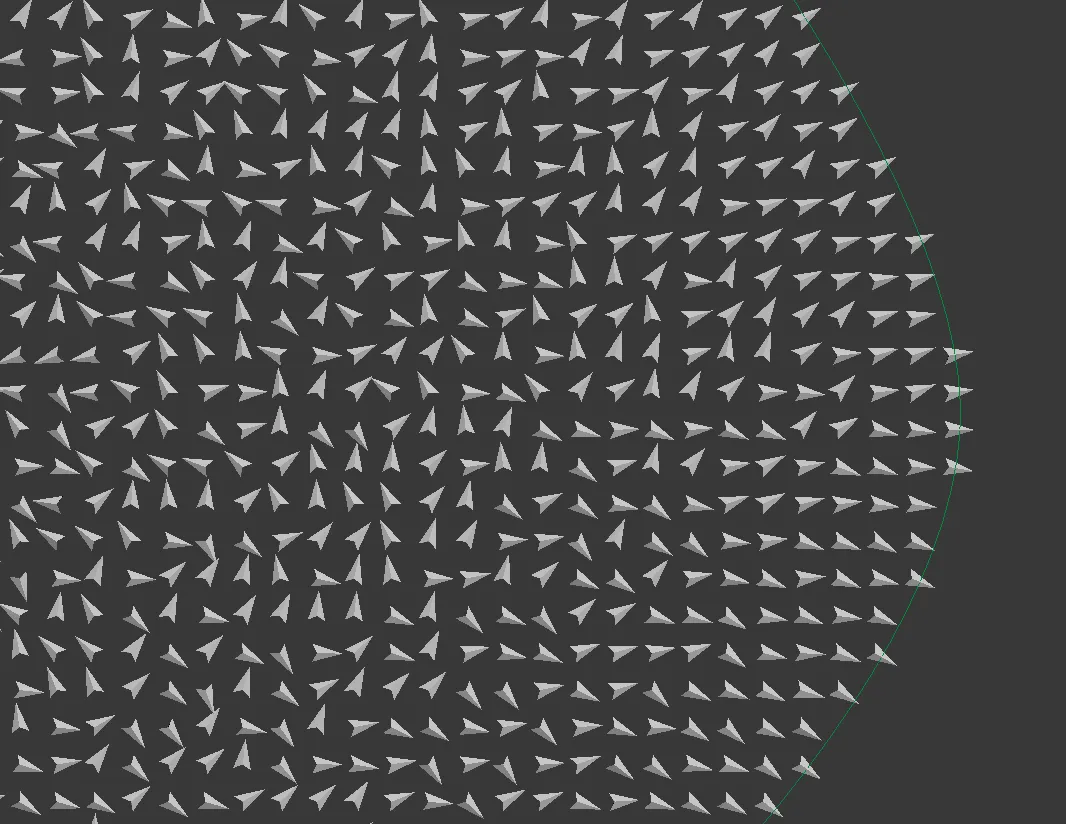
Effect Script
vector v = fpItem.areaIncNearest - fpItem.Position;
fpItem.rotation.z = easein(fpItem.areaIncDistance,DistanceToEdge,0,fpItem.rotation.z, -atan2(v.x, v.y));
You can find this Effect within the Forest Effects Library.
This Effect Uses
Parameters
-
distanceToEdge
Type: Scene Units
Attributes
-
fpItem.position
Minimum Z rotation as set in the Transform rollout.
-
fpItem.areaIncNearest
Position of the nearest point of include areas (splines only)
-
fpItem.areaIncDistance listance to nearest include area
-
fpItem.rotation.z
Rotation of Forest Item on Z axis in local coordinates.
Functions
-
easeIn(x,x1,x2,y1,y2)
Returns an ease-in interpolation between y1 and y2. Returns y1 when x < x1.
-
atan2(x,y)
Returns the principal value of the arc tangent of y/x, expressed in radians