Particle Flow mode
Overview
ForestPack 6 introduced the ability to scatter items on particles created using PFlow. Using this new mode it is possible to match the position, rotation and scale of particles, and you can either choose to use all particle events or specify a selection. Animated particles are supported too as ForestPack provides a live link to the particle object.
You are able to use all of ForestPack's randomisation features including Forest Colour in PFlow mode.
Procedures
To distribute items on all particles
- Click on Particle Flow > Add and select a PFlow object from the scene. Repeat this operation for each PFlow object you'd like to use as a scatter source. 2. Enable All Particle Flow Events.
To distribute items on specific particle events
-
Click on Particle Flow > Add and select a PFlow object from the scene. Repeat this operation for each PFlow object you'd like to use as a scatter source.
-
Disable All Particle Flow Events.
-
Click Events > Add . A list of all the Events contained in the select PFlow objects will open.
-
Select Events and click OK.
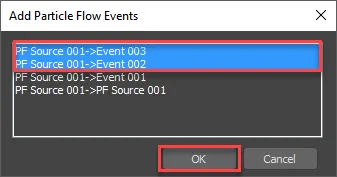
To match the orientation and scale of particles
- Enable Align to match the orientation of particles.
- Enable Scale to match the scale of particle.
Interface
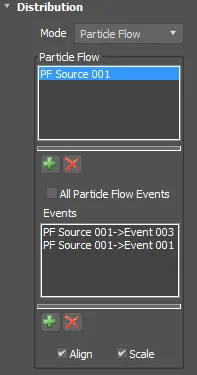
Interface components
Particle Flow
Lists all the PFlow objects to be used to distribute items. To add and remove PFlow items use the following buttons:
| Icon | Function |
|---|---|
| Add a PFlow item | |
| Delete the selected PFlow object |
All Particle Flow Events
When enabled all the Events from the objects listed in the Particle Flow list will be used to distribute items. Disable this checkbox and to specify individual Events.
Events List
Lists all the events to be used to distribute items. For this list to be active, the All Particle Flow Events option must be disabled. To add and remove events use the following buttons:
| Icon | Function |
|---|---|
| Add a PFlow item | |
| Delete the selected PFlow object |
Align
When enabled, items are oriented to match the particles.
Scale
When enabled, items are scaled to match the particles.
Several new attributes allow you to create effects for use with PFlow objects.
| Attribute | Description | ||
|---|---|---|---|
| fpItem.particleAge | Particle Age in ticks (only for For Particle Flow distributions | Integer | No |
| fpItem.particleRotation | Particle rotation defined by incremental rotations in world axes XYZ (in radians) | Vector | No |
| fpItem.particleScale | Particle scale (only for Particle Flow distributions) | Vector | No |
| fpItem.particleSpeed | Particle Speed (only for Particle Flow distributions) | Vector | No |
| fpItem.particleEventID | Numeric ID generated from the Event's name in a PFlow distribution (i.e. 'PF Source 01->Event 02' get ID = 2) | Integer | No |
To learn more about Forest Effects, please visit the documentation .