Camera rollout
Overview
Top optimise your renders, ForestPack can automatically remove items that are not visible to the camera. allowing you to create huge areas of vegetation while minimizing the number of scattered items.
In ForestPack 7 and above, it is no longer necessary to manually select the camera used for culling. Instead, Forest Pack will automatically use the last camera view from the viewport or render. This does not include non-camera views such as perspective and orthographic cameras, if you switch to one of these views, then the last used camera view is retained.
Interface
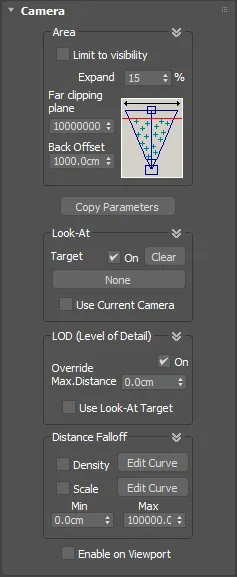
Area
Limit to visibility
Using this checkbox, we limit the items only to the areas covered by the camera's field of view.
Expand
Sometimes (in scenes with camera motion), it's possible that some items will appear or disappear "suddenly" from the edge of view because the vision limit is very narrow. With this parameter, we can widen the field of view. With a 10% or 20% value, the effect is solved in most scenes.
Far Clipping Plane
This parameter limits the creation of items beyond a specified distance from the camera. This value is defined in scene's unit system.
Back Offset
Extends the creation of items behind the camera's position. Use it in combination with the "Expand" parameter, to fix the problem of items and shadows appearing suddenly from the edge of view.
Copy Parameters
Copy the current camera parameters to all Forest objects in the scene.
Look-At
When enabled, rotates the items to look at a specified object (the camera or other node from the scene). This option is commonly used for One-plane billboards, but it also works with Custom Objects.
LOD (Level of Detail)
When on Forest LOD objects added to the scatter are active. This features enables you to switch objects based on distance from the camera or by the size of the objects in the rendered view.
Override Max. Distance
If zero ForestPack uses the Maximum Distance value specified in the Forest LOD objects. If greater than zero, the value specified in Forest LOD objects are ignored and the value specified here is used.
Use Environment Range
When enabled, the maximum distance is derived from the Environment Range settings of the active camera.
Use Look - At Target
When enabled ForestPack uses the pivot point of the object assigned in the Look-At Target slot as the origin for the Max Distance measurements. This enables you to separate the camera and origin used for all LOD calculations.
Density/Scale Falloff
Lets you to define density and scale curves for camera distance.
If "Use Environment Range" is on, the range values are taken from the Camera's environment range. This allows us to assign different ranges from each camera easily.
Be careful if you use falloffs with camera motion, because items may appear or disappear suddenly (the distance to camera changes when moving).
Enable this option to preview Camera Culling in the viewport. This can cause slow viewport performance, so it is disabled by default.