Display Rollout
These options determine how to display and render the geometry output by the object's layers. Options include:
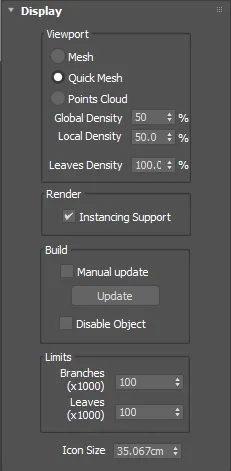
-
Viewport: Determines how to display the geometry in the viewports. Two options are available:
- Mesh mode collapses the entire model to a single mesh, it is not very efficient, but may be valuable if you plan to add additional modifiers on top of the ForestIvy object or you plan to collapse the mesh for other reasons
- Quick Mesh mode uses instanced geometry directly in the viewport allowing for large polycounts with minimal impact on performance.
- Points Cloud mode creates a representation of the geometry in the viewport using a point clould. You can control the density of the cloud globally for all ForestIvy objects, or locally to control the apprearance of objects individually.
- Leaves Density allows you to reduce the number of leaves shown in the viewports. This does not affect the final render, for this you should use the density controls found in the Leaves and Flowers rollout.
-
Render > Instancing Support: Defines the behavior of ForestIvy when it creates the elements for rendering. When enabled, it automatically creates instances when using V-Ray or Arnold (other renderers will follow).. If disabled it creates a single mesh containing all of the geometry
-
Build: These settings determine how and when the ForestIvy object is updated. When Manual Update is activated, users must press the update button to see changes after a parameter change. The object can be completely deactivated using the Disable Object option.
-
Limits: To prevent users from accidentally creating huge polycounts and crashing their machine, ForestIvy includes some failsages. Branches controls how many 1000s of branches can be generated by the plugin and Leaves does the same for geometry created in layers. In both cases, setting the value to 0 disables the restrictions completely
-
Icon Size: Sets the size of the icon shown in the viewports when no geometry is being generated.