RailClone 3.2.0
We have just released an update to RailClone, the innovative parametric modelling tool for 3ds Max.
Version 3.2 is a compatibility update to support the most recent version of 3ds Max, V-Ray and Arnold - Autodesk's powerful new renderer, included in 3ds Max from version 2018 and above.
In addition, we've taken the opportunity to include some new features to make RailClone even more powerful, including extra options requested by artists to help create amazing parametric models.
Thanks to the latest release, you can now use bevelled corners with adaptive and count mode, sync random values between generators, use the sub-spline count in expressions, apply modifiers to nested RailClone objects, populate supermarkets with a new library and more.
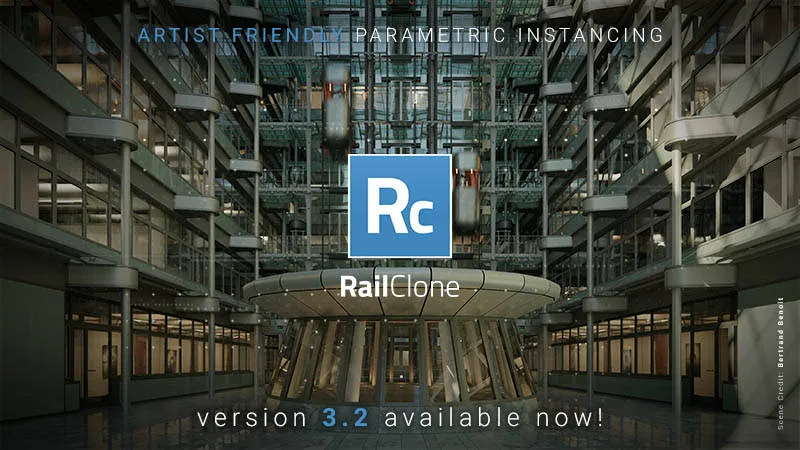 RailClone 3.2.0
RailClone 3.2.0
New Features
-
Added support for V-Ray Next
-
Added Support for 3ds Max 2019
-
Added Support for Arnold 5.1 and above
- Includes RailClone Colour support
-
Added Supermarket products to the free library. Include 10 new presets, each with multiple product variations.
 Supermarket products library
Supermarket products library -
Added "Sync between Generators" to "Random" node. It lets to generate same random values for all Generators.
-
Added UVW XForm->"Rotate about Center".
- It has no effect with Segment's mapping.
- To make it work identically to the UVW XForm Max modifier, now Scale is applied after Rotation (previously Scale was applied before Rotation).
-
Added improvements to Update Manager.
- Update manager can be configured to check if a library has already been downloaded to a network locations. This can save multi-user offices from having to download the same content multiple times.
-
ITOOSOFT Toolbars (both Forest and RailClone) can be disabled adding the following registry key:
HKEY_CURRENT_USER\Software\Itoo Software\DisableToolbars = 1 (DWORD) -
Modifiers in RailClone objects are used on nested objects.
- Only if Segment->Nest is not enabled in the outer object. This mode is not compatible with modifiers.
-
Added "SubSplineCounter" to expressions.
- Index of sub-spline when using compound X splines. Valid both for array and linear generators. Starts in 0.
-
Several array inputs have been renamed, to more understable names according its operation.
- Left Side -> Start, Right Side -> End, Top Side -> Top, Bottom Side -> Bottom, Inner Corner -> X Corner, LT Corner -> Start Top, RT Corner -> End Top, LB Corner -> Start Bottom, RB Corner -> End Bottom
-
For "Style->Free Object" the full spline's transformation is ignored (Position/Rotate/Scale), not only Position as before.
- This fixes a problem with XRef scenes binded to a rotated object.
- Existing scenes may be affected if were using the Rotation or Scale of the spline. This can be fixed re-aligning the RailClone object with the spline (ie. using Alt+A) for rotation, and applying a Reset XForm to the spline, for scale.
-
Added warning when using Point-cloud mode with nested RailClone objects.
Improvements
- Updated library with Arnold materials
- Bevels now can be used with Count mode
- Bevels now can be used with Adaptive mode.
- "Bevel Mode" and "Bevel Offset" have no effect. In all cases is used the same type of bevel with offset 0.
Fixes
-
Fixed: Bevel Extend and Symmetric options are swapped.
-
Fixed: When Evenly->Mode parameter is exported, modifies value of Clipping->Mode.
- To fix it on existing styles it's necessary to recreate the Generator.
-
Fixed: Evenly mode generates extra segments on closed splines.
-
Fixed: unable to export parameters with same name.
-
Fixed: Update Manager doesn't close properly when launched on silently mode.
-
Fixed: Display->"Use Instance Engine" has no effect in Arnold (always is on).
-
Fixed rare crash in Expression Editor with some operations (i.e. using Undo when focus is on viewport).
-
Fixed issue when Evenly distance is lower than the Evenly Segment size.
-
Fixed: Sequence and Material->Sequence operators start with 2 same segments.
-
Fixed: animated Clipping splines are not updated correctly.
-
Fixed: Style Editor is not closed automatically when RailClone object is deselected, if an expression is being edited.
-
Fixed bugs with No-Bend segments and Y Splines in Arrays.
-
Fixed issues with auto alignment to X->XY.
-
Fixed crash using Numeric nodes copied from a macro in the main style.
- Numeric nodes of main and macro styles are not interchangeable. Now RailClone blocks this possibility in copy-paste operations.
-
Fixed: Input macro nodes of different types can be rewired.
-
Fixed: Macro outputs cannot be rewired with a node of same type.
-
Main configuration of the plugin can be defined using environment variables:
- Each registry key used in the configuration may be replaced by a variable, replacing non alphanumeric characters by
'_'. For example: for
"HKEY_LOCAL_MACHINE\SOFTWARE\Itoo Software\RailClone Pro\MainDir", you must define the variable"ITOO_SOFTWARE_RAILCLONE_PRO_MAINDIR"
- Each registry key used in the configuration may be replaced by a variable, replacing non alphanumeric characters by
'_'. For example: for
-
The minimum variables to run RailClone Pro are the following:
-
For Network licenses:
ITOO_SOFTWARE_RAILCLONE_PRO_MAINDIR=C:\Program Files (x86)\Itoo Software\RailClone Pro
ITOO_SOFTWARE_LICENSES_LICENSEDIR=C:\ProgramData\Itoo Software\Licenses
ITOO_SOFTWARE_RAILCLONE_PRO_USELICSERVER=1
ITOO_SOFTWARE_RAILCLONE_PRO_LICSERVHOST=192.168.1.20
ITOO_SOFTWARE_RAILCLONE_PRO_LICSERVPORT=16720 -
For Stand-alone licenses:
ITOO_SOFTWARE_RAILCLONE_PRO_MAINDIR=C:\Program Files (x86)\Itoo Software\RailClone Pro
ITOO_SOFTWARE_LICENSES_LICENSEDIR=C:\ProgramData\Itoo Software\Licenses
ITOO_SOFTWARE_RAILCLONE_PRO_USELICSERVER=0 -
If you define the variables in a .BAT file, be sure to not include any space at both sides of the '=' symbol, or it will not work (this is a known Windows issue).
-
Environment variables are used only by the Max plugin. Other tools as the License Manager requires configuration registry keys stll.
-
If both registry keys and environment variables are defined, the variables have precedence over keys (priority order is Variables->HKLM->HKCU).
-
-
Fixed problems with Adaptive mode.
-
Fixed precision error when segment ends just at the spline's limit.
-
Fixed crash in Style Editor dragging a Macro category (not a macro) from the Macros tree.
-
Fixed Style->Geometry->Vertex Weld, which was broken in latest release.
-
Fixed: in Point-cloud mode, Z-Offset is applied twice for segments with Bend off.
-
Fixed bug computing Corner on first vertex of closed splines.
-
Fixed resizing Note nodes when Style Editor is zoomed.
-
Fixed "Simple Y Offset mode" with collinear vertices.
-
Fixed bug when using "Extend X/Z Size to Area" and "X-->XY" mode with splines coplanar to XY.