RailClone 3.0.7
We are delighted to announce the release of RailClone 3 with a host of brand new features and fixes to improve speed, increase usability and make the plugin even more flexible. There are a huge amount of new features, updates and improvements in this version
New Features
-
Added Macros: This feature allows you to create new nodes by creating sub-graphs. Macros to output numeric values, geometry, and generators are all possible.
-
A new Macro library panel is available in the Style Editor containing system and user generated macros
-
Create or edit a macro by selecting a Macro node, right-clicking and selecting Macro > Edit
-
Input nodes allow you to determine the base objects used by a macro. These will become the macros inputs.
-
Output nodes allow you to determine the type of output generated by a macro. Choose from segment or numeric.
-
One or more Generators can be added to a macro.
-
Several examples are included, and you can save, share and import your own macros as well as adding them to a user library for easy reuse.
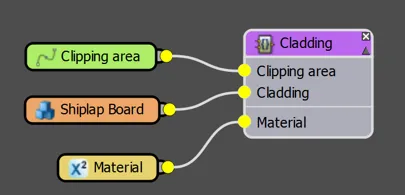 Macros
Macros
-
-
Added Update Manager, a new application to download and keep the software updated.
-
Libraries, Maps and Macros have been removed from the setup program. Now are downloaded from the Update Manager.
-
It requires to login with the username and password included with your license.
-
In the current version, the plugin is not updated from the application. This feature will be included in next updates.
-
Update Manager is launched periodically from 3DS Max, notifying the use of updates if there are any. You also can run it manually from General>Update or from the Start Menu.
-
Library, Materials and Maps are moved to
C:\Users\[user]\AppData\Local\Itoo Software\RailClone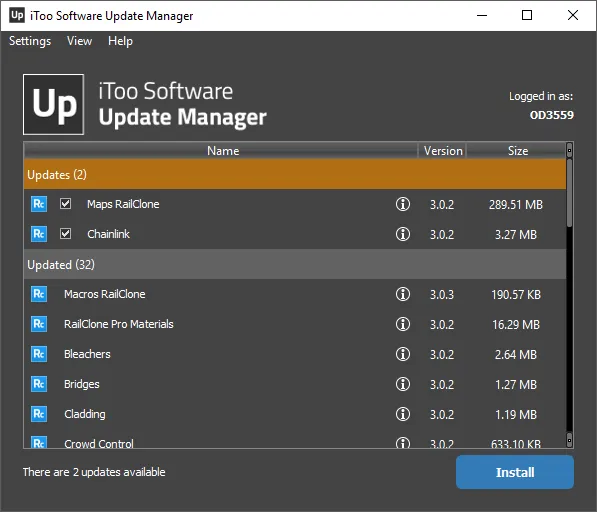 Update Manager UI
Update Manager UI
-
-
New algorithm to align Linear Generator with planar and closed splines. It computes initial banking angle (X Rotation in Generator) so segment's Z axis is perpendicular to the plane formed by the first and last spline's segment. This method works much better when creating frames, windows, etc.
-
Added Auto Align option to Array Generator-> Extend X/Y Size mode. This option creates array aligned automatically with each sub-spline. This mode is very suitable for roof and panels. Two modes are available. For both modes Z axis is always perpendicular to the plane formed by the spline.
- X --> XY: X axis is parallel to the RailClone XY plane (considering local axis of the object).
- to Spline: X axis is aligned with first Spline's segment (you can use "Make first" vertex and "Reverse" spline to modify alignment).
-
Added Generator A2S->Clipping Area->Hierarchy Checking Mode . This options determines the way that RailClone processes stacked splines for Extend X/Y Size mode.
-
Complete uses the original RC2 behaviour, stacked splines are alternatively include/exclude geometry
-
None treats each spline as unique, overlapping or stacking splines has no effect
-
By Material ID uses the material ID assigned to the splines to determine which belong to the same array.
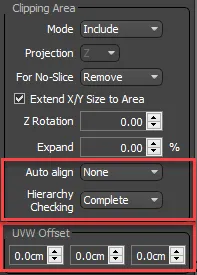 Hierarchy Checking Mode
Hierarchy Checking Mode
-
-
Added RailClone Color: A new map type that is similar to Forest Color, providing random textures and tint to each segment.
-
Compatible with V-Ray, Mental Ray and non-instanced geometry.
-
Number of maps is increased to 20 (instead of 10 for ForestColor).
-
In future ForestPack updates, ForestColor and RailClone Color will be interchangeable.
-
Added "Color Seed" to Transform node. If not zero, value is used as random seed for RailClone color
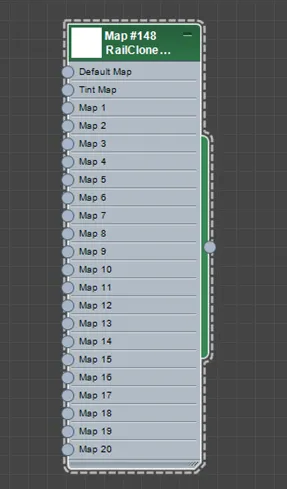 Color Seed
Color Seed
-
-
Added Style Linking: This feature lets you to link a RailClone object to another, so Style changes done on Master are dynamically reproduced on slave.
-
Update is done when Style Editor is closed, importing a Library Style or manually clicking the 'Update' button.
-
Optionally material is also copied from Master object.
-
Parameter values are copied from master as well, except those have been modified by the user. This mechanism works in same way than Library/Copy Style operations, and the behavior can be modified from "General" settings.
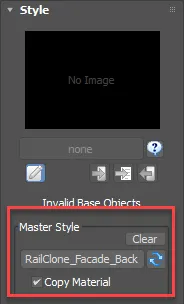 Style Linking
Style Linking
-
-
Added 'Retain Value Mode' no Numeric parameters. It overrides behaviour for Retain value feature (used on Library, Copy Style and Style Linking procedures):
-
Auto : parameter value is retained if has been modified by the user.
-
Local : retain always value of local parameter.
-
Global : parameter is always overwritten, copying value from the master RailClone object.
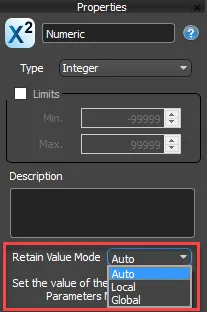 Retain Value Mode
Retain Value Mode
-
-
New libraries: Roofing tiles, Hips and Ridges and Cladding.
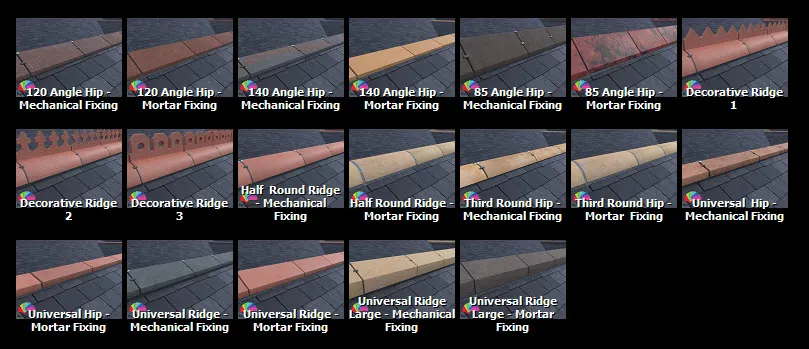 New libraries 1
New libraries 1  New libraries 2
New libraries 2
Improvements
-
Added support for V-Ray 3.6.
-
Added support for Max 2018.
- Note: Mental Ray is not supported for this version.
-
New Max.time variable to returns the current time (in ticks).
- Note: When Max.time is used in any expression, the RailClone object is updated at each frame. This may degrade performance.
-
List boxes in Parameters and Base Objects rollouts are resizeable.
-
Internal changes for compatibility with third-party renderers.
-
Note nodes save been rewritten. They are now resizeable have user definable colours and can move child nodes.
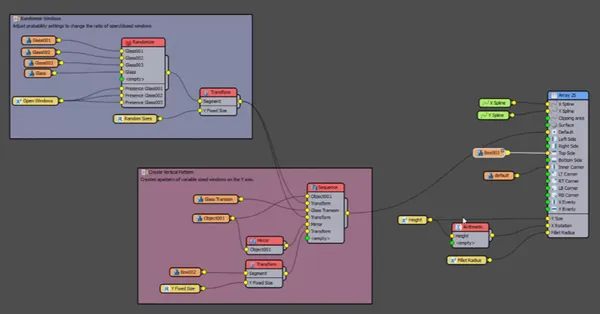 Note nodes
Note nodes -
Limit by ID can be used in Array generators when "Clipping->Extend X/Y Size to Area" is enabled.
- In this way, the ID limit is applied to the clipping spline, not to the base X/Y splines.
- The ID of first spline's section is used for checking.
-
Added mode to Compose. In Sequence or Grouped:
- In Sequence uses the default behaviour, following Segments in order.
- Grouped uses the first Segment as Main, which defines size and placement in the Generator sequence. Other segments
are placed stacked in same position, according to their alignment settings.
- Note: some advanced operations as Bevel Corner, are not compatible with Stack mode and can generate incorrect results.
-
Instancing is disabled for certain Library styles, when current renderer doesn't support it.
-
Continuous mapping feature (Segment->Mapping) is completely rewritten. Now it should generate correct mapping under all conditions.
- Due to the changes introduced, mapping may look different from RC2.
- Segment mapping from non-converted RC1 objects doesn't work anymore. You must convert these objects to RC3 format.
- Origin of UV coordinates (U=0,V=0) is aligned with the base spline.
-
Added UVW Offset no Generators.
-
Added Y Spline mode no A2S Generator defines what coordinates are used for the Y Spline: Y/Z or X/Y.
- X/Y was the mode for RC2 objects. RC3 objects uses Y/Z mode by default, which is more logical.
-
Style->Operate On is changed to Quad by default.
-
More Generator parameters are available for exporting (specifically combo values).
-
Transform->Fixed Size is computed before applying other transformations has Rotate or Scale).
-
Updated expressions engine no V3. Changes:
- return
<expression> - '=' changed to '=='
- return
-
Added option to extract all Segments no the scene.
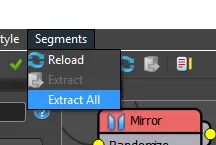 Extract all Segments
Extract all Segments -
New dialog for Export Parameters/Attributes . It allows to change multiple parameters from multiple selected nodes (of same type).
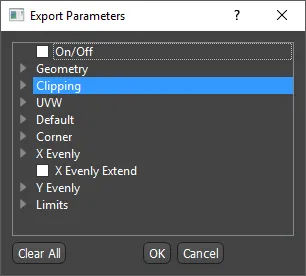 Export Parameters
Export Parameters -
Seed parameter now is animatable.
-
Added Pivot Offset to Transform node.
-
Added nextdroperties to Arithmetic->Expression.
- XSplineNextMatID: Material ID of next X Spline's segment. With Corners, returns ID of segment AFTER the corner.
- YSplineNextMatID: Material ID of next Y Spline's segment.
- SegmentXRole: Role of current segment in a Linear Generator. Can be used also within a row of an Array (0 = Undefined, 1 = Default, 2 = Start, 3 = Corner, 4 = Evenly, 5 = End)
- SegmentYRole: Role of current segment in an Array Generator (0 = Undefined, 1 = Default, 2 = Bottom, 3 = Corner (unused), 4 = Evenly, 5 = Top)
- XVertexIndex: (index of X spline's vertex)
- XEvenlyNumber: Number of Evenly positions on X path.
- YEvenlyNumber: Number of Evenly positions on Y path.
-
Modified the way that arrays are generated when using multiple splines. Previously rows were created using all splines (Row 1 of Spline 1, Row 1 of Spline 2, etc). Now one array is generated completely for each spline (Row 1 of Spline1, Row 2 of Spline 1, etc) allowing their row sizes to operate independently.
-
3DS Max 2010/2011 are not longer supported.
-
Changed: Generator A2S->Limits and Padding don't work when using Clipping
-
Changed: Linear Generator->Evenly->Sync Offset is does not function when using Count mode and has been disabled.
-
Area->Extend X/Y Size. Settings have been disabled in this mode.
Fixes
- Fixed: Material operator generates different sequences when used on several generators.
- Fixed: Randomize operator exports incorrect attribute values.
- Fixed: Randomize, Sequence and Material operators are incremented twice when using exported attributes.
- Fixed: Exported Counter parameter doesn't work with Sequence nodes.
- Fixed rare clipping issue using planar segments (zero width along the axis projection).
- Fixed: UVW XForm is not applied in V-Ray.
- Fixed rare issue in V-Ray with meshes using specified vertex normals.
- Fixed bug with Evenly segments on closed splines.
- Fixed: Arithmetic->Expression->XSplineNextMatID doesn't work with Fillet Radius.
- Fixed: when creating a new node, dragging a category title to the canvas causes a crash
- Fixed: Closed splines planar to XY would generate flipped objects.
- Fixed: Conditional->Angle returns wrong angle for first vertex of closed splines.
- Fixed: Surface modifies Material IDs of conformed spline.
- Fixed issue with disabled Sequence operators and Bevels.
- Fixed: Expression's 'print' statement doesn't print result.
- Fixed: "X Spline Start" event was triggered for each array row (now only with the first one).
- Fixed "SegmentXCounter" value for Start/End/Corner/Evenly segments. This is a separate counter from Default segments.
- Expressions of RC2 using Trigonometric functions are converted to use Radians instead Degrees.
- Fixed: Segments disappear on closed spline if Y Offset >= Generator Padding.
- Fixed: 'Display Limit exceeded' is not shown as error in General rollup and Lister.
- Fixed Generator->Z Offset issue when using Segment->Deform->Adaptive mode.
- Fixed alignment of Y Evenly rows when applying Bottom Padding to A2S Generator.
- Fixed erratic movement of Max objects when Style Editor is closed selecting other object.
- Fixed missing Segment using Evenly on closed splines.
- Style evaluation has been improved to remove redundancies and fix related bugs.
- Fixed: Style Editor cannot close if Listener is open.
- Fixed: Style Linking is applied to wrong objects, messing parameters and causing unexpected issues.
- Fixed: In a cloned object, all parameters are initialized as 'unused', for the 'Retain Value Mode' feature.
- Fixed crash when deselecting the RailClone object with the Expressions editor open.
- Fixed minor bug with Scale mode and Bevels on straight splines.
- $.createdVersion is not copied anymore from source objects, on Copy Style and Library operations.
- Fixed alignment on Vertical/Stepped modes when Generator->X Rotation is greater than zero.
- Fixed crash when connecting Arithmetic node using an empty expression.
- Style Editor->Undo operations doesn't modify scene state (as position and zoom).
- Fixed crash with dynamic geometry render and segments using TurboOptimizer modifier.
RailClone 3.0.6
- Fixed: Update Manager returns "Unknown Error" for common issues as a wrong password.
- Fixed Arithmetic->Expression issues:
1*-1 is not evaluated correctly.(* ^ operator has lower precedence as intended.)