RailClone 2.7.0
Tags:
We are pleased to announce the release of RailClone 2.7 Lite and Pro, introducing support for 3DS Max 2017 and V-Ray 3.4 plus many other fixes
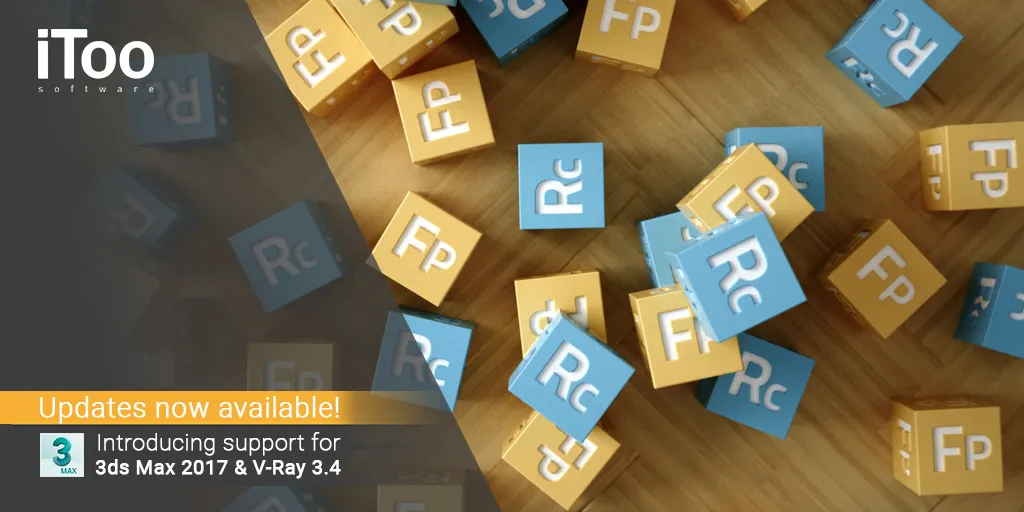
New Features
- Added support for Max 2017.
- Added option to customize Font Size for the Lister (see Options).
- Actions of the Toolbar are available at "Customize User Interface" (within "RailClone" category).
Improvements
- Modified Library behaviour: when a style is loaded, all objects in the scene using that syle are updated. (see [Note 1])
- "Copy Style" and Library updates retain value of parameters which has been modified by the user. (see [Note 1])
- RailClone Lister is sorted by object's name.
- Style->Thumbnail is updated on "Copy Style" operations.
- All configuration keys defined at
HKEY_LOCAL_MACHINEcan be read alternatively from same branch atHKEY_CURRENT_USER. - This feature lets you to create custom installations using non-administrative accounts.
note
[Note 1]: This behaviour can be overrided from General->Options.
Fixes
- Fixed: No Geometry error if an empty segment (with size) is used as initial segment on a Sequencer or Conditional operator.
- Fixed error with Points-cloud mode if RailClone object has not a material assigned.
- Fixed invisible objects in V-ray when using VRayPhysicalCamera with motion blur or PhysicalCamera.
- Fixed: Library load doesn't update current if style is used on scene in more than one object.
- Fixed: Toolbar placed out of screen and not visible. (see [Note 2])
- Fixed: Toolbar is not available after a Workspace change.
- Fixed bug with Bevel and corner angles that are exactly 180 degrees.
- Fixed incompleted segments with Bevel and Extend mode.
- Fixed crash of Style Editor in Max 2011- 2012 64 bit.
- Fixed colors in Points-cloud mode.
- Fixed potential issue with Edit->Clone procedure.
- Fixed: Style->Thumbnail and Description were not visible if Libraru Browser was not initialized.
note
[Note 2]: If toolbar is not visible even after this update, try removing the following file and restarting Max:
C:\Users\[your user name]\AppData\Local\Autodesk\3dsmax\[your max version]\ENU\en-US\plugcfg\railclone_toolbar.ini