ForestPack 5.1.0
We are pleased to announce the release of ForestPack 5.1.0 Lite and Pro, introducing support for 3DS Max 2017 and V-Ray 3.4 plus many other fixes as described in the release notes shown below.
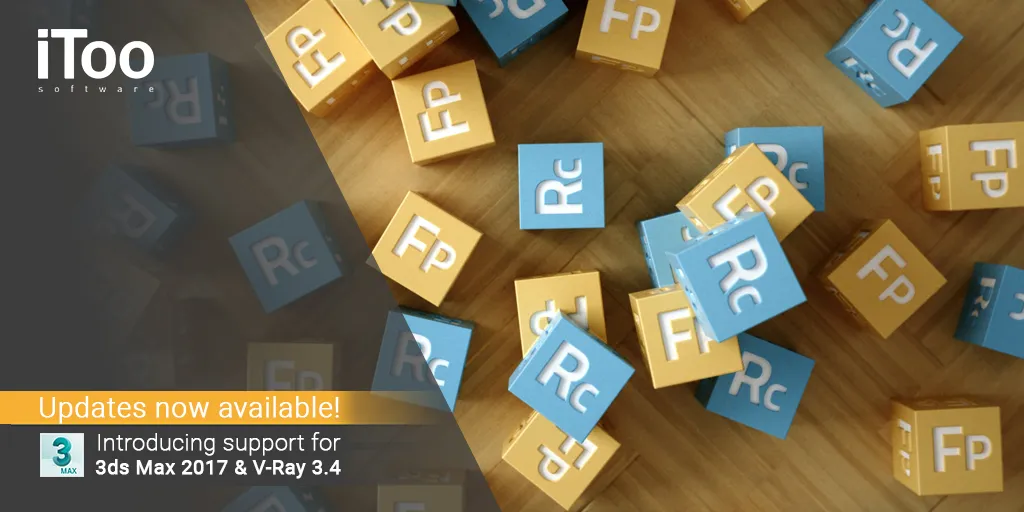 ForestPack 5.1.0
ForestPack 5.1.0
This release adds support for 3DS Max 2017 and V-Ray 3.4 and includes the following bug fixes.
New Features
- Added support for Max 2017.
- Added option to customize Font Size for the Lister (see Options).
- All configuration keys defined at HKEY_LOCAL_MACHINE can be read alternatively from same branch at HKEY_CURRENT_USER. This feature lets you to create custom installations using non-administrative accounts.
Improvements
- Actions of the Toolbar are available at "Customize User Interface" (within "ForestPack" category).
- Forest Lister is sorted by object's name
Fixes
-
Fixed invisible objects in V-ray when using VRayPhysicalCamera with motion blur or PhysicalCamera.
-
Fixed: Effects->Distance to area attributes don't return correct values at least that Area->Fallof is enabled.
-
Fixed bug with Animation modes in Mental Ray.
-
Fixed rare crash bug when using Animation modes and Display limits.
-
Fixed crash when rendering without license.
-
Fixed: Effects->dotprod function was decleared as vector instead real.
-
Fixed: Toolbar placed out of screen and not visible (see [Note 1]).
-
Fixed: Toolbar is not available after a Workspace change.
-
Fixed: Effects->random generator doesn't return consistent values in Custom Edit mode.
-
Fixed rare bug that would cause animated objects are not updated correctly.
-
Fixed: in some cases Forest Exclude Areas has no effect after the first animation frame.
-
Fixed: ForestPack doesn't update with changes of rotation or scale on Custom Objects, until scene is reloaded.
-
Fixed bug with XRef scenes binded to a rotated object.
-
Fixed updating issue with Effects using "max.time" property.
noteif toolbar is not visible even after this update, try removing the following file and restarting Max:
C:\Users\[your user name]\AppData\Local\Autodesk\3dsmax\[your max version]\ENU\en-US\plugcfg\forestpack_toolbar.ini