ForestPack 5.0.5
We are delighted to announce the release of ForestPack 5 with a host of brand-new features and fixes to improve speed, increase usability and make the plugin more flexible than ever. For a taste of what's new, check out the comprehensive release notes and demo reel below.
ForestPack 5 requires a license upgrade. See this document on our knowledge base for details.
New Features
-
Added support for V-Ray 3.3
- ForestPack 5 benefits of the render performance improvements of V-Ray 3.2 and greater. In our tests speed gains were between 40% to 100% depending on the scene.
- V-Ray 1.5 and 3.0 are no longer supported. Currently supported V-Ray versions are 2.x, 3.1, 3.2 and 3.3.
- Added a toolbar with shortcuts to: add ForestPack object, add Forest LOD, Forest Tools and Forest Lister.
 ForestPack 3d max bar
ForestPack 3d max bar -
Added a new Forest Lister
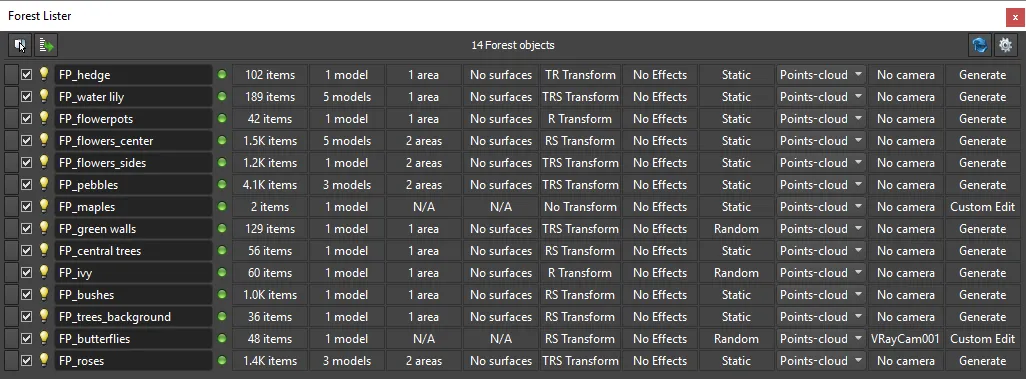 ForestPack listener window
ForestPack listener window - This new tool simplifies the management of scenes that contain multiple ForestPack objects.
- It comprises a simplified interface allowing you to rename, enable/disable, hide/unhide, and select Forest objects, display useful information, and speed up editing properties.
- For more details see the documentation.
-
Forest Effects
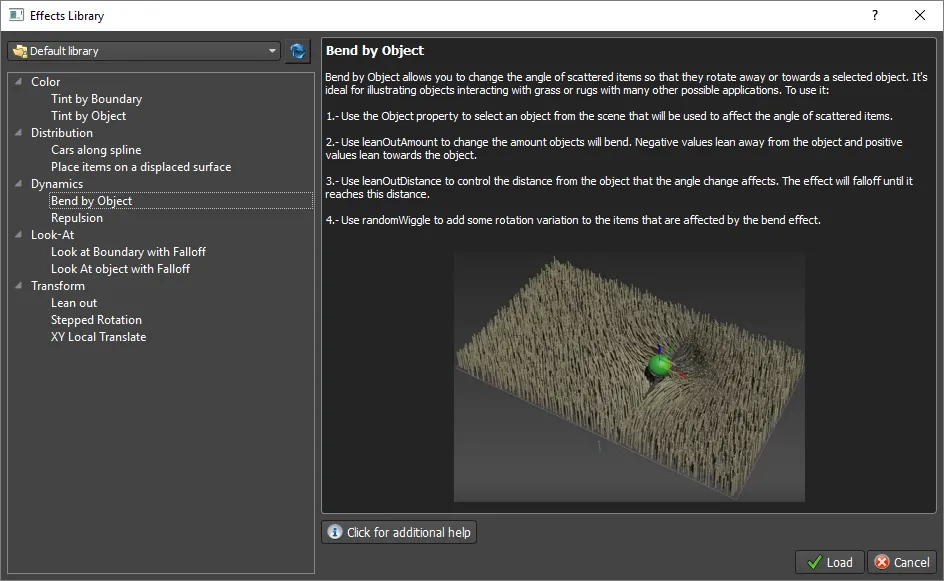 ForestPack effects
ForestPack effects - This new feature lets you to extend the functionality of ForestPack by adding limitless possibilities for animation, random transform, colouring, etc.
- Similar to a scripting engine, it's based on mathematical expressions which are applied to the Forest items.
- Effects can be loaded from a from a library, importing them from individual files, or creating your own using expressions.
- Exportable parameters and references are allowed, letting you to create an easy interface for end users.
- See the documentation for full reference and examples.
-
Added Areas->Edge mode for Mental Ray and Corona renderer.
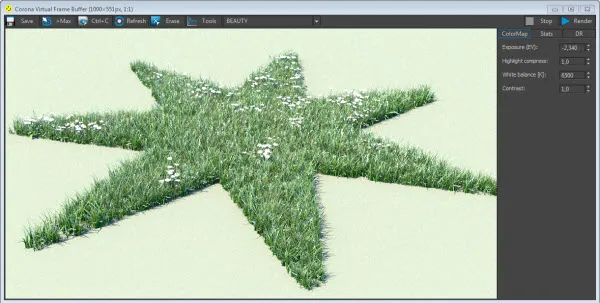 ForestPack Edge mode
ForestPack Edge mode - These renderers require to use "Forest Edge" (a new procedural texture map) in the opacity slot of ALL materials used by the Forest Object.
- Forest Edge has no effect when used with other render engines.
- Added support for "Forest Edge" in the Material Optimizer, so it can be applied with a single click in your scene or material library
-
Distribution->Diversity Map and Clusters now recognize multiple models with the same color ID, handling them as a group with their own Probability values.
- To keep compatibility with existing scenes, this feature is applied only on new ForestPack objects.
- This feature is not compatible with Areas->Select models. In this case, the previous behaviour is applied (using only the first color ID match).
-
Added new presets: Mulch and Rugs.
 Library Rugs
Library Rugs -
Added support for V-Ray motion blur and velocity channel with animated objects (both proxies and meshes).
-
Added "Render quality" option to the library presets. Enables you to select simplified materials for faster render times.
- Currently available only for V-Ray materials.
- It works by modifying standard materials using Maxscript. For example, in V-Ray it replaces VRay2sidedMtl by VRayMtl.
- You can add your own materials procedures by editing the function "updateLibMaterial" in forestlib.ms. Please ask us on the forum for more details.
-
Added
copyMaterialFromObjectsparameter toforestpack.ini. Set it to zero to avoid that material is copied to Geometry->Material when picking Custom Objects.noteforestpack.inican be found atC:\Users\[user name]\AppData\Local\Autodesk\3dsmax\[max version]\ENU\en-US\plugcfgfolder -
Areas->Falloff global parameters and Transform->Probability curves are imported from library presets.
-
Added Maxwell materials for Lawns, Leaves, Meadows and Stones presets.
Improvements
- Library presets can use nested Forest objects, but with several restrictions:
- Nested objects must use only area splines, not surfaces or exclusion objects.
- Be sure there are no duplicate names in custom objects or areas.
- Auto generated materials are optimized, removing unused and duplicated materials. This is particularly useful for
nested Forest objects.
- If your materials require the previous behaviour, this feature can be disabled by setting
optimizeAutomaterial=0inforestpack.ini
- If your materials require the previous behaviour, this feature can be disabled by setting
- Distribution->Max.Density range is raised to 999.
- All scattering limits (Distribution->Max.Density, Display->Max Items/Faces) can be disabled by setting the value to zero.
- Default Distribution Map is changed to "dense".
- Optimize Materials automatically replaces "Normal Bump" maps with VRayNormalMap.
- Improved memory usage rendering animations with Mental Ray.
- Max 9 to 2009 are not longer supported. Minimum version supported is Max 2010.
Fixes
- Fixed Forest Color map names in Slate Editor.
- ForestEdge's opacity texture is applied correctly in Corona Renderer.
- Fixed distribution on Cluster using multiple items with same Color ID (new feature in ForestPack 5, but bugged in previous version).
- Fixed 'Zoom extent' behaviour with selected items in Custom Edit mode.
- Fixed: Forest LOD using Look-At target doesn't work without a camera assigned.
- Fixed: Distribution->Collision->Radius affects to Edge mode, even with collision checking disabled.
- Fixed continuous rebuild when using nested Forests with "Consolidate Materials" off.
- Fixed crash with VRayClipper.
- Improved hit-test viewport performance for mesh modes.
- Fixed Mental Ray error using Animation->Frame from Map.
- Fixed random crashing bug rendering with Mental Ray in Max 2016.
- Fixed solid color screen after cancelling a Corona render.
- Fixed crash when navigating in viewport while Corona is rendering.
- Fixed crash using Corona interactive with Forest Color.
- Fixed duplicated IDs on Geometry list with Copy/Paste operations.
- Geometry List->Copy/Paste now copies the color ID correctly.
- Fixed bug with Areas->Object exclude->Top limit.